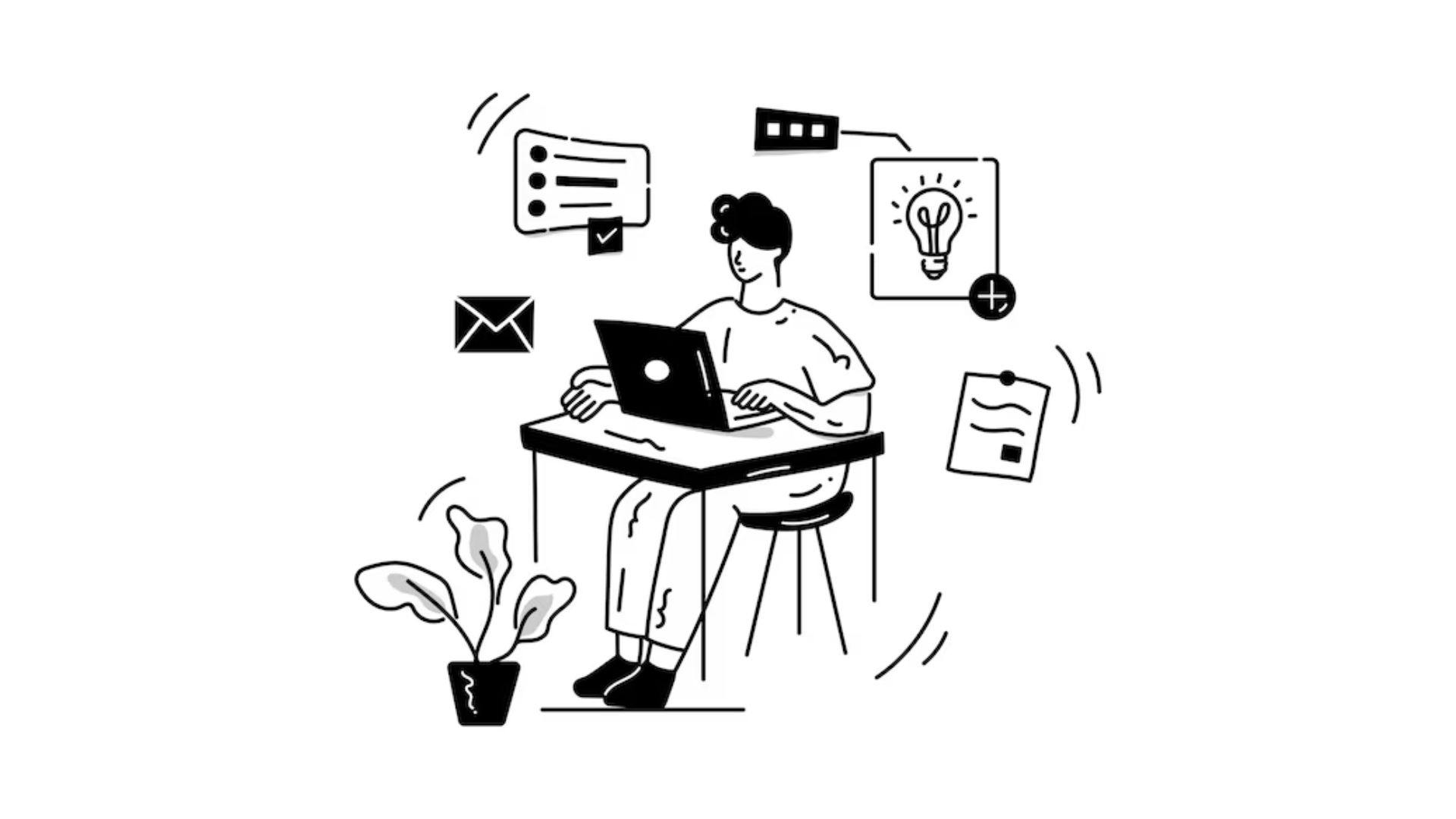Written by

Kyaw Thet Paing
Web Developer
In today's interconnected world, APIs have become the backbone of modern software development. They enable seamless communication between different applications, facilitating the flow of data and functionality. However, designing an effective and efficient API requires more than simply implementing the basic REST principles. To create an API that is truly robust, scalable, and user-friendly, one needs to delve deeper into advanced design best practices and patterns.
This article will explore several advanced concepts in RESTful API design, providing you with the knowledge and examples to craft APIs that stand out. We'll cover topics like HATEOAS, hypermedia, versioning, caching, and security, equipping you with the tools to elevate your API design skills.
1. HATEOAS: Embracing Hypermedia
HATEOAS (Hypermedia As The Engine Of Application State) is a fundamental concept in RESTful API design that advocates for hypermedia as the primary driver of application state. Instead of relying on fixed resource paths or client-side logic to navigate the API, HATEOAS empowers the server to provide the client with all the necessary information to discover and interact with resources dynamically.
Benefits of HATEOAS
-
Improved Discoverability: Clients can easily explore the API's capabilities by following the hypermedia links provided in responses, eliminating the need for extensive documentation.
-
Reduced Coupling: Clients become less dependent on specific resource paths and can adapt to changes in the API's structure without breaking existing functionality.
-
Enhanced Flexibility: The server can dynamically tailor the response based on the client's capabilities and context, promoting more efficient communication.
Example:
Consider a simple API endpoint that returns a list of blog posts:
GET /api/posts
Following the HATEOAS principle, the response could include additional links for related resources:
{
"posts": [
{
"id": 1,
"title": "My First Blog Post",
"links": {
"self": "/api/posts/1",
"author": "/api/users/1",
"comments": "/api/posts/1/comments"
}
}
// ... other blog posts
]
}
With this information, the client can easily navigate to the individual post, access the author's details, and even retrieve all associated comments without needing prior knowledge of specific resource paths.
2. Hypermedia: Going Beyond HATEOAS
While HATEOAS provides a solid foundation for hypermedia-driven APIs, it's important to understand that hypermedia goes beyond simply providing links. It's about leveraging the full power of hypertext to represent application state and allow for dynamic interactions.
Beyond Links: Leveraging the Full Power of Hypermedia
-
Using Embedded Resources: The server can embed related resources directly within the response, reducing the need for separate requests and improving efficiency.
-
Implementing Forms and Affordances: Forms embedded within the response can guide the user through specific actions, providing a clear and intuitive interface for interacting with the API.
-
Supporting Multiple Representations: Offering different representations of the same resource based on the client's preferences enhances flexibility and interoperability.
Example:
An API endpoint returning a product detail could embed additional information like product reviews and offer a form for adding a new review, all within the same response:
{
"product": {
"id": 123,
"name": "Awesome Gadget",
"description": "...",
"reviews": [
{
"id": 1,
"author": "John Doe",
"rating": 5,
"content": "..."
}
// ... other reviews
],
"_links": {
"self": "/api/products/123"
}
},
"_actions": {
"add_review": {
"href": "/api/products/123/reviews",
"method": "POST",
"form": {
"rating": {
"type": "number"
},
"content": {
"type": "string"
}
}
}
}
}
This example demonstrates how hypermedia can move beyond simple link navigation and empower richer interactions with the API.
3. Versioning: Managing Change Effectively
APIs are not static entities. They evolve over time as new features are added, bugs are fixed, and requirements change. Therefore, it's crucial to implement a sound versioning strategy to ensure smooth updates without breaking existing client applications.
The Importance of Versioning
-
Facilitating Seamless Updates: Versioning allows for the introduction of new features or changes without disrupting existing clients.
-
Maintaining Compatibility: Ensuring that older versions of the API remain accessible and functional for applications that haven't yet transitioned.
-
Clear Communication: Versioning provides a clear and transparent way to communicate changes to API consumers.
Strategies for API Versioning
-
URI Versioning: Including the version number in the URI (e.g.,
/api/v1/resource). -
Header Versioning: Specifying the version in the request header.
-
Media Type Versioning: Using different media types for different versions (e.g.,
application/vnd.myapi.v1+json).
Example:
GET /api/v1/products
In this example, the URI indicates the version of the API, allowing clients to explicitly request the desired version.
4. Pagination: Managing Large Datasets Effectively
In the realm of API design, handling large datasets gracefully is a paramount concern. Pagination is a crucial strategy to manage and present data without overwhelming clients with excessive information. Let's explore how to implement pagination effectively in your RESTful API.
The Need for Pagination
-
Efficient Resource Consumption: Sending a large dataset in a single response can strain network resources and increase latency. Pagination allows clients to request only the data they need, improving efficiency.
-
Enhanced User Experience: Users benefit from faster loading times and reduced response sizes, creating a smoother and more responsive application experience.
-
Scalability: By breaking down results into manageable chunks, APIs become more scalable, accommodating a growing number of users without sacrificing performance.
Pagination Techniques
-
Offset and Limit: The most common pagination technique involves the use of
offsetandlimitparameters in the API request. Theoffsetspecifies the starting point, andlimitindicates the number of items to retrieve.GET /api/products?offset=0&limit=10 -
Cursor-Based Pagination: An alternative approach uses a cursor (usually an encoded value representing the last item in the previous page) to paginate through results.
GET /api/products?cursor=eyJpZCI6MTIzfQ==
Example:
Consider an API endpoint that retrieves a list of products with offset-based pagination:
GET /api/products?offset=0&limit=5
The response would include the requested subset of data along with pagination metadata:
{
"products": [
// ... 5 products
],
"pagination": {
"total": 100,
"limit": 5,
"offset": 0,
"next": "/api/products?offset=5&limit=5",
"prev": null
}
}
In this example, the client can navigate through the dataset using the next and prev links, making the process of fetching and displaying data more efficient.
5. Caching Strategies: Optimizing API Performance
Caching is a pivotal aspect of advanced RESTful API design, enhancing performance and reducing response times. In this section, we'll explore various caching strategies to ensure your API operates at peak efficiency.
The Power of Caching
-
Reduced Latency: By storing and retrieving frequently accessed data, caching minimizes the time required to fetch information, resulting in faster response times.
-
Lower Server Load: Caching alleviates the burden on your server by serving cached content directly, especially for non-changing or infrequently updated data.
-
Improved Scalability: A well-implemented caching strategy enhances the scalability of your API, allowing it to handle more requests without significantly impacting performance.
Caching Strategies
-
Client-Side Caching: Instructing clients to cache responses locally can significantly reduce redundant requests. This is achieved through cache control headers such as
Cache-ControlandExpires.GET /api/products Cache-Control: max-age=3600 -
Server-Side Caching: Storing responses on the server side enables quick retrieval without regenerating the same data for each request. This is particularly effective for static or slowly changing content.
GET /api/productsServer responds with caching headers:
Cache-Control: public, max-age=3600
Example:
Let's consider client-side caching. A client requests a list of products:
GET /api/products
The server responds with cache control headers:
Cache-Control: max-age=1800, public
This indicates that the client can cache the response for a maximum of 1800 seconds (30 minutes). Subsequent requests within this timeframe can be fulfilled using the locally cached data, reducing the need for repeated server requests.
6. Security Considerations: Safeguarding Your Advanced RESTful API
Ensuring the security of your advanced RESTful API is paramount in the modern digital landscape. In this section, we'll delve into key security considerations to fortify your API against potential threats and vulnerabilities.
The Imperative of API Security
-
Data Protection: Safeguard sensitive user data by implementing secure communication channels and encryption protocols.
-
Authentication Mechanisms: Authenticate and verify the identity of clients to prevent unauthorized access and protect against malicious activities.
-
Authorization Controls: Enforce proper authorization mechanisms to limit access to resources based on user roles and permissions.
Security Best Practices
-
HTTPS Encryption: Employ Transport Layer Security (TLS) to encrypt data in transit, ensuring secure communication between clients and servers.
GET /api/productsServer responds with HTTPS:
Strict-Transport-Security: max-age=31536000; includeSubDomains; preload -
Token-Based Authentication: Implement token-based authentication, where clients present a valid token to access protected resources.
GET /api/user/profile Authorization: Bearer -
OAuth 2.0 for Authorization: Use OAuth 2.0 to provide secure and standardized authorization, granting clients limited access scopes.
POST /oauth/tokenRequest body:
{ "grant_type": "password", "username": "user@example.com", "password": "securepassword" }
Example:
Consider a scenario where a user requests their profile information:
GET /api/user/profile
The server responds with secure headers, indicating the use of HTTPS and a strict transport security policy:
Strict-Transport-Security: max-age=31536000; includeSubDomains; preload
These headers instruct the client to only communicate with the server over a secure connection, mitigating risks associated with data interception.
7. Testing and Documentation: Ensuring Reliability and Accessibility
A well-designed RESTful API is not complete without robust testing practices and comprehensive documentation. In this section, we'll explore strategies to ensure the reliability and accessibility of your API through effective testing and clear documentation.
Testing Best Practices
-
Unit Testing: Validate the functionality of individual components, ensuring that each unit of code performs as intended.
// Example unit test for a product service test("retrieveProductById returns the correct product", () => { const product = productService.retrieveProductById(123); expect(product.id).toBe(123); }); -
Integration Testing: Test the interactions between different components or services, identifying potential issues in how they work together.
// Example integration test for the API endpoint test("GET /api/products returns a 200 status code", async () => { const response = await request(app).get("/api/products"); expect(response.status).toBe(200); });
Comprehensive Documentation
-
API Reference: Provide a clear and concise reference guide detailing all available endpoints, request and response formats, and potential query parameters.
## Retrieve Products Retrieve a list of products. - **Endpoint:** `GET /api/products` - **Parameters:** - `page` (optional): The page number for pagination. - `limit` (optional): The number of items per page. - **Response:** - Status: 200 OK - Body: List of products. -
Authentication Documentation: Clearly outline the authentication mechanisms required to access protected resources, including token-based authentication or API key usage.
## Authentication To access protected resources, include the following header in your request: - **Authorization:** Bearer
Example:
For testing, imagine an integration test for creating a new product:
// Example integration test for creating a new product
test("POST /api/products creates a new product", async () => {
const newProduct = { name: "New Product", price: 49.99 };
const response = await request(app)
.post("/api/products")
.send(newProduct)
.set("Authorization", "Bearer ");
expect(response.status).toBe(201);
expect(response.body.name).toBe("New Product");
});
In this example, the test ensures that creating a new product via the API returns a successful status code and the expected product details.
For documentation, consider a concise reference for the GET /api/products endpoint:
## Retrieve Products
Retrieve a list of products.
- **Endpoint:** `GET /api/products`
- **Parameters:**
- `page` (optional): The page number for pagination.
- `limit` (optional): The number of items per page.
- **Response:**
- Status: 200 OK
- Body: List of products.
8. GraphQL Integration and Advanced Versioning Strategies
As we approach the conclusion of our exploration into advanced RESTful API design, we delve into integrating GraphQL and advanced versioning strategies. These additions empower you to meet diverse client needs and seamlessly evolve your API over time. Let's dive into these advanced topics.
1. GraphQL Integration
GraphQL, a query language for APIs, offers a flexible alternative to traditional RESTful endpoints. Integrating GraphQL into your API design provides clients with the power to request precisely the data they need.
Benefits of GraphQL Integration:
-
Precise Data Retrieval: Clients can request specific fields, avoiding over-fetching or under-fetching of data.
-
Reduced Number of Requests: GraphQL allows clients to retrieve multiple types of data in a single request, minimizing the need for multiple API calls.
-
Dynamic Responses: Clients can define the structure of the response, enabling dynamic and efficient interactions.
Example:
Consider a GraphQL query to retrieve product details:
query {
product(id: 123) {
id
name
price
description
}
}
In this example, the client specifies the exact fields it needs, and the server responds accordingly.
2. Advanced Versioning Strategies
As your API evolves, versioning becomes critical to maintaining compatibility with existing clients. Advanced versioning strategies ensure a smooth transition while accommodating new features.
Time-Based Versioning:
-
Embedding Version in URI:
GET /api/v1/products -
Accept Header Versioning:
GET /api/products Accept: application/vnd.myapi.v1+json
Feature-Based Versioning:
-
Resource Versioning:
GET /api/products/v2 -
Endpoint Namespace Versioning:
GET /api/v2/products
Example:
Implementing time-based versioning using URI:
GET /api/v1/products
This URI indicates the version of the API, allowing clients to explicitly request the desired version.
Congratulations! You've now explored advanced concepts in RESTful API design, covering HATEOAS, hypermedia, versioning, pagination, caching, security, testing, documentation, GraphQL integration, and advanced versioning strategies. These insights and examples equip you with a comprehensive toolkit to craft sophisticated and user-friendly RESTful APIs that meet the demands of today's dynamic software landscape. Happy coding!